3D Photo Sizing is available for free to all NTR customers. You’ll be prompted to use the feature when it’s time to enter your sizes via our sizing form.
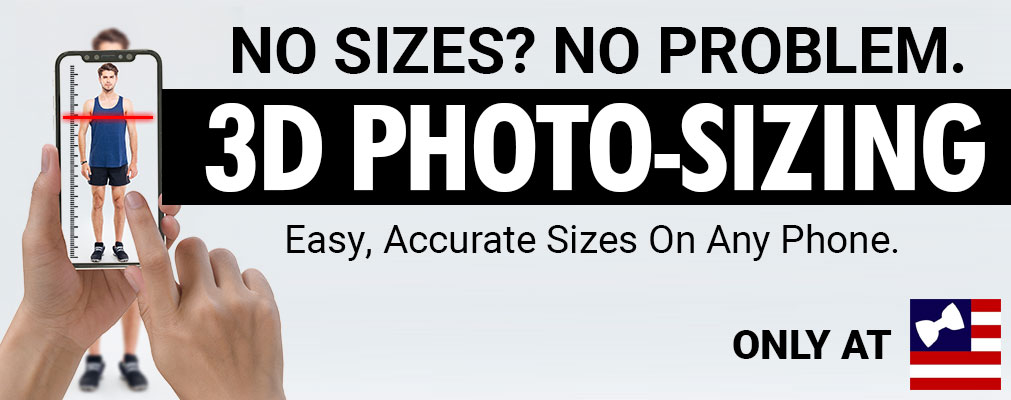
How To Access Photo Sizing
You’ll be able to access photo sizing when you or anyone in your group enters their sizes for your selected tuxedo styles. A mobile phone is required.
Just Getting Started?
Before you can get fitted/sized, you’ll need to create a look. Get started by clicking the button below.
How To Use Photo Sizing
First, you’ll need to visit your size form – if you don’t know how to get to your sizing form, you can look it up here.
If you’re on a computer: you’ll need to access your sizing form on a mobile device to be able to use the photo-sizing feature.
If you’re on a phone, you can begin right away!
Instead of manually entering your measurements, you may simply click the photo sizing option:

Photo-Sizing Tips
- Have a Friend Help You – You won’t be able to take these photos yourself
- Stand-Out From Your Background – Make sure your skin and clothing contrast or stand-out from what’s behind you. The system needs to to identify you apart from your surroundings.
- Dress Form-Fitting – You want the camera to see the contours of your body, not baggy clothes. Active-wear works best, but you can also simply wear shorts, and tuck in your shirt so that the fabric conforms to your body shape.

